Release Details
|
Fields |
Details |
|---|---|
|
Name |
Randomize |
|
Version |
3.4.0 |
|
Supported On |
LogPoint v6.4.0 and later |
|
Release Date |
2018-09-20 |
| Document Date | 2018-09-20 |
| Download | Randomize_3.4.0.pak |
| SHA256 | c77261dd6e730b98b0b90d8010e408e515503089bb0b27b5c9101e333949a17c |
General Description
The Randomize Process Plugin displays a specified number of random logs from the search result. The application displays a maximum of 10,000 random logs using the randomize process command.
Usage Information
Syntax: | process randomize(<number_of_randomly_selected_logs>) where number_of_randomly_selected_logs can range from 1 to 10,000.
For example, the "| process randomize(3)" query displays three random logs from the available logs in the search result.
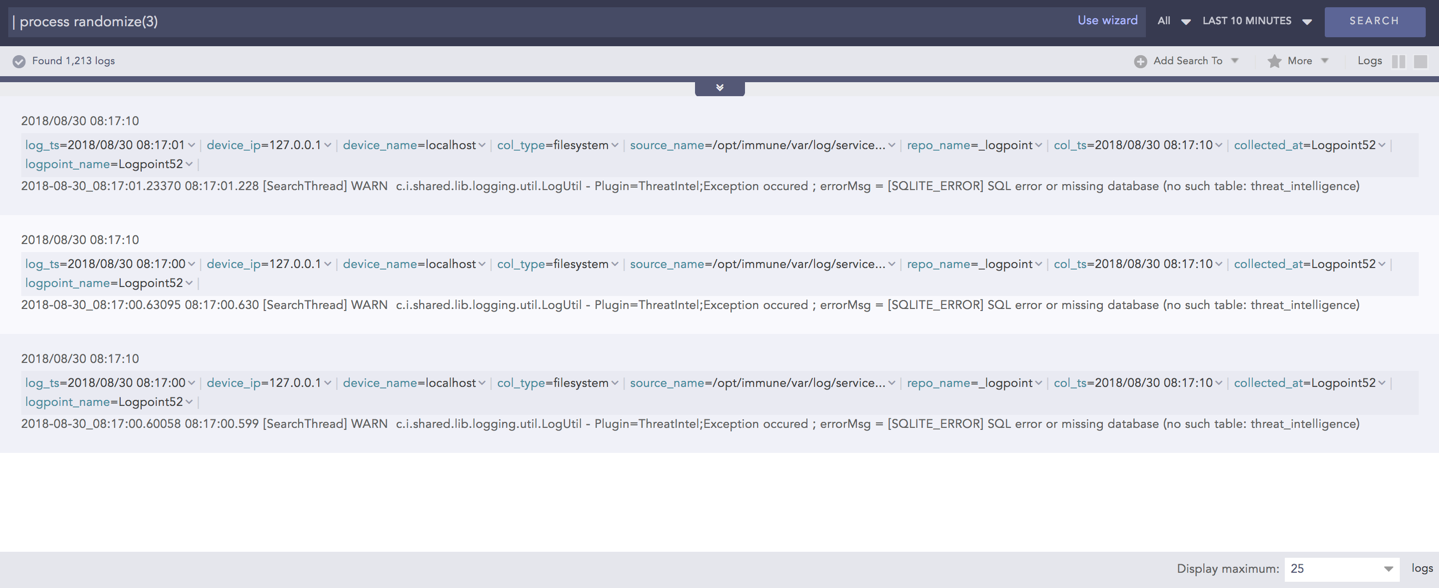
Installation
Follow these steps to install the Randomize Process Plugin v3.4.0:
- Download the Randomize Process Plugin package provided above in the Download section.
- Install the package by importing the pak file to LogPoint under Settings >> System >> Applications.
Support
If you have any queries or require assistance, please feel free to contact our support team:
Email: servicedesk@logpoint.com
Phone: +45 7060 6100
Best regards,
![]()
Comments
Article is closed for comments.