Release Details
|
Fields |
Details |
|---|---|
|
Name |
SpotCheck |
|
Version |
3.4.0 |
|
Supported On |
LogPoint v6.4.0 and later |
|
Release Date |
2018-09-20 |
| Document Date | 2018-09-20 |
| Download | SpotCheck_3.4.0.pak |
| SHA256 | ed84449744d314d195595e5b2b278b931342debf019e3a23f38dba49d566da6e |
General Description
The SpotCheck Process Plugin displays a specified number of random logs filtered by the unique field values. However, if the required number of logs is more than the unique field values, then the Plugin randomly displays logs gathered from the available field values. For example, if you require three different logs and only two field values are available, then the plugin selects two logs from the available field values and the third log from one of the two field values.
Usage Information
General Syntax: | process spot(<field_name>, <number_of_unique_logs_required>)
For example, the "| process spot(object, 3)" query displays three randomly selected logs with unique object values.
Installation
Follow these steps to install the SpotCheck Process Plugin v3.4.0:
- Download the SpotCheck Process Plugin package provided above in the Download section.
- Install the package by importing the pak file to LogPoint under Settings >> System >> Applications.
Support
If you have any queries or require assistance, please feel free to contact our support team:
Email: servicedesk@logpoint.com
Phone: +45 7060 6100
Best regards,
![]()
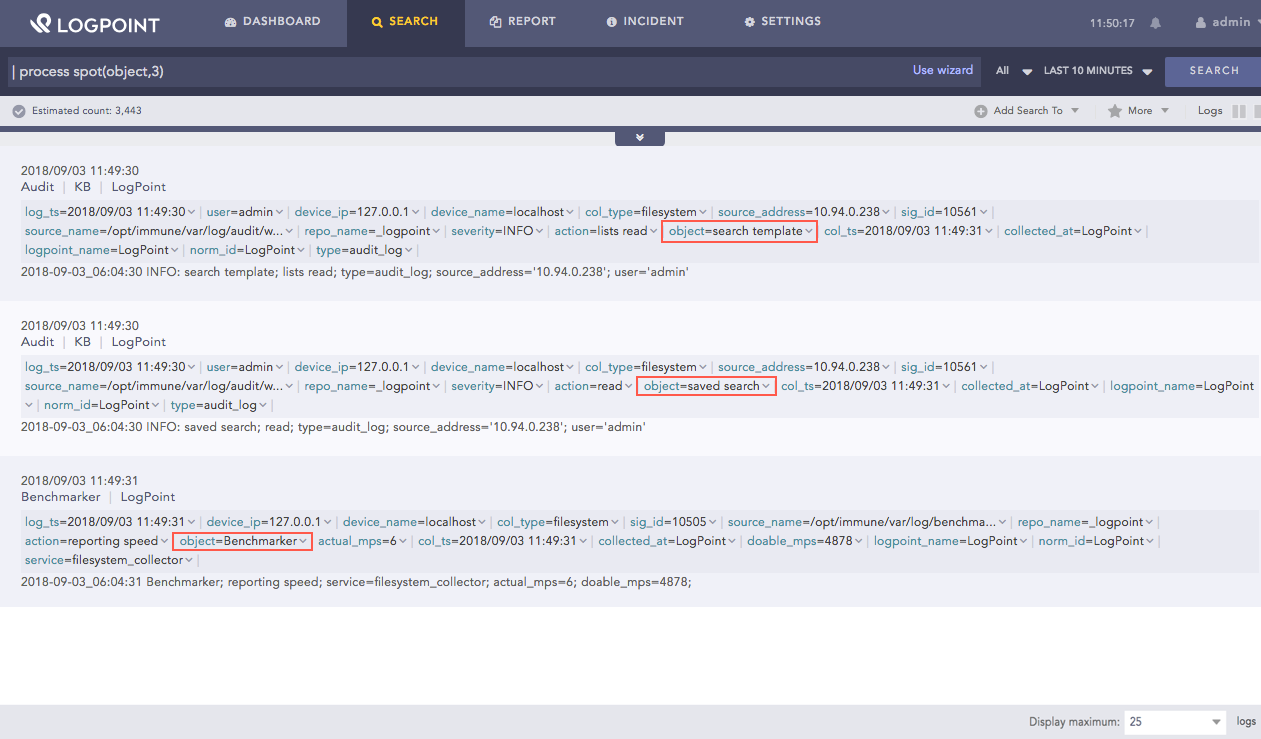
Comments
Article is closed for comments.