This article describes the step-by-step process on how to create a new idea from idea portal.
You need to follow the below steps to create a new idea:
- Login to idea portal from https://logpoint.ideas.aha.io/
- Click on ‘Add a new Idea’
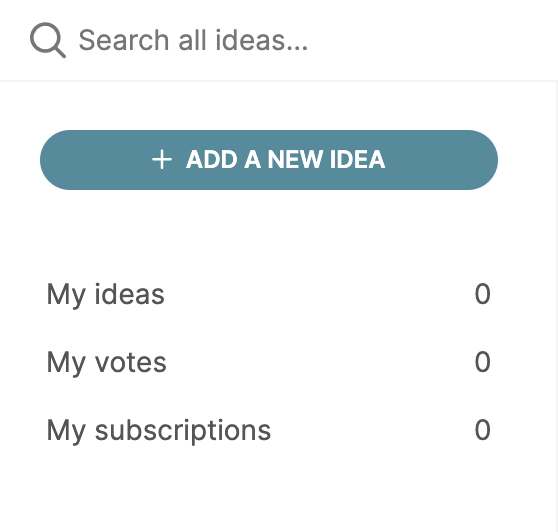
- On the idea page, enter your idea summary and details (Use case and business scenario description). It is always better to illustrate it with screenshots where possible.
Note: While you type the idea summary under your idea, already existing similar idea may appear in the list. In that case, go to the already existing idea and simply vote for that idea or add a comment to it before creating a new one.
- Choose a category for the idea
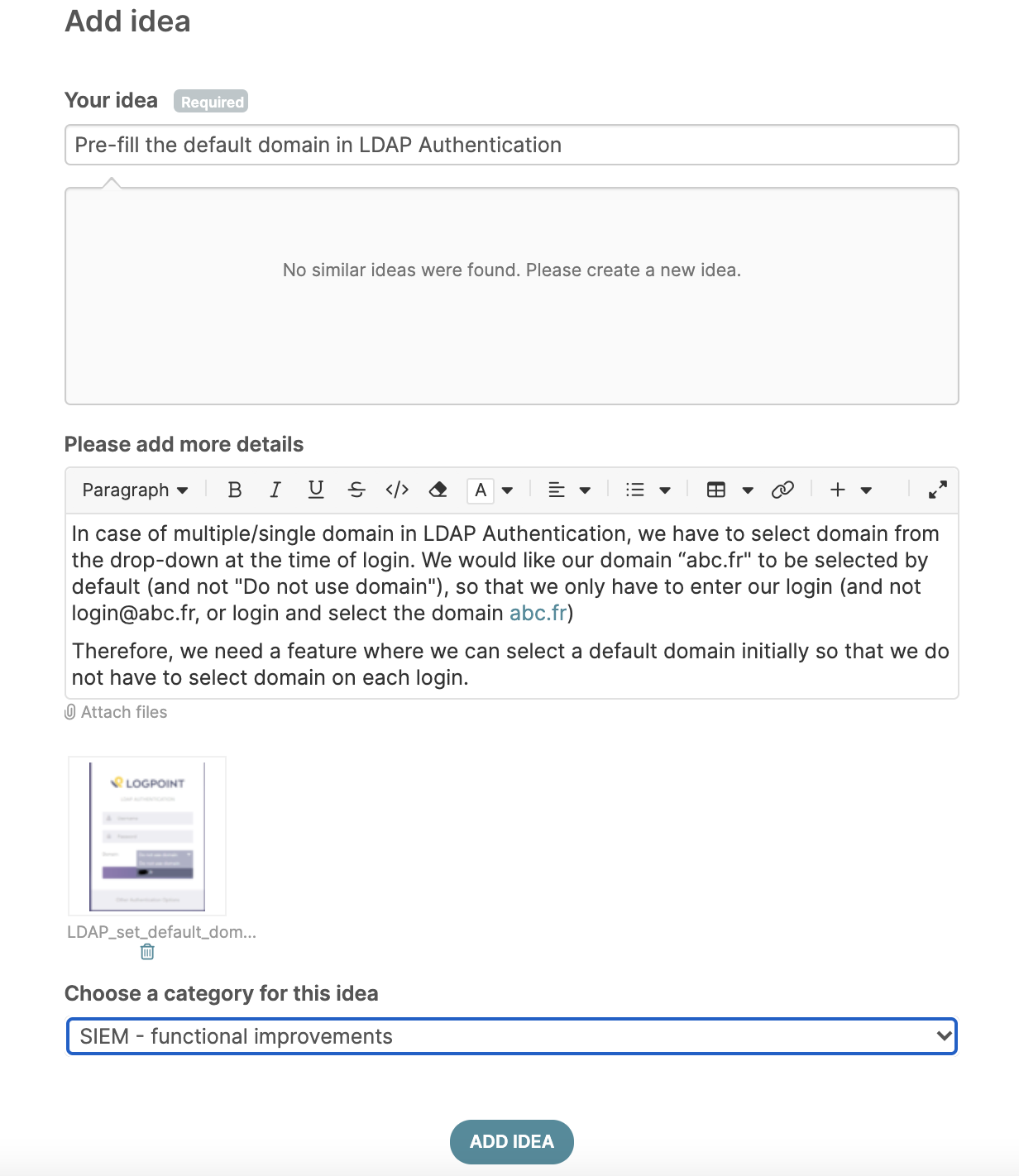
- Click on 'Add Idea'. Your idea will be created with an idea ID and vote count will begin.
Comments
Please sign in to leave a comment.