This largely depends on what you have enabled for Windows File Auditing - I don’t have the links to hand but we recently ran a Masterclass on it. You need to set a group policy for the machine you monitor with auditing enabled, make sure to run a gpupdate on that machine, and the enable all the audit settings on the folder you monitor.
Hi,
I need you help form an issue that I have about the FileShare logs. In fact, when a user download the files form fileShare I didn’t have any log to shows downloaded file. In fact I receiving juste the “ sycnhronisation ” logs :
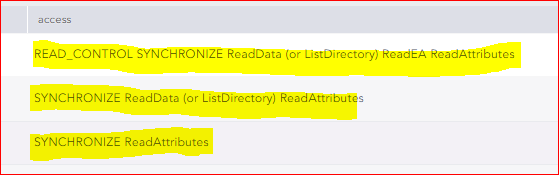
Could you please tell me how can I do to receive the logs from fileshare to show when a user download or copy file ?
Thank you in advance for your help :)
Regards,
Siawash
Share This Post:
Hi Nils Krumey,
Thank you for your advice.
Regards,
Siawash
Please sign in to leave a comment.
2 comments